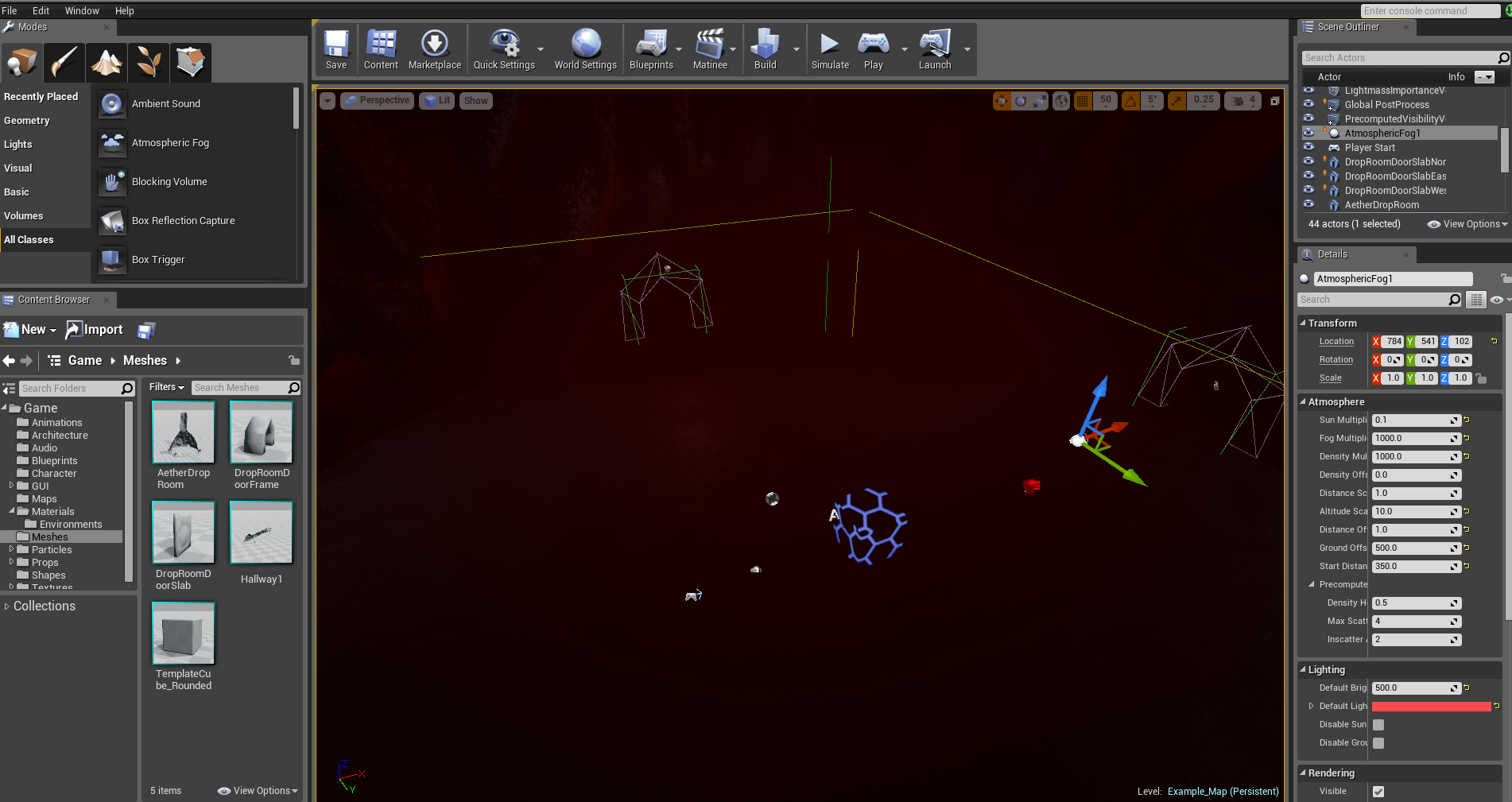XenoArt: The Two Towers
/So Hard for it, Honey
There's something about working your ass off that just feels satisfying. I recently finished a large chunk of our preliminary animations that we've needed and can finally kick back and work on environment assets for a few days.
Weight-painting the Femme XMSuit onto the third-person rig.
As many of you may not know, I've always been enthralled with environment artwork in video games. Landscapes, particularly alien landscapes, intrigue me more than any other piece of art in any game, and I've recently found myself barreling toward that route faster and faster as the months progress. Granted, I am not good at it, at least not yet, but I hope to someday become "good" after failing at it over and over again. I can kind of see myself getting better with each new environment asset I make, put into Xeno's test map, and then tweak. Ideas are also coming to me easier and easier, and I attribute this accelerating creative speed to both working, and perusing the online concept art portfolios of vastly superior professional artists to myself. If you're interested, check out artstation.com and conceptartworld.com . With more effort and time spent studying the work of others, these veritable Gods of visual composition, one becomes more adept at first copying these ideas, and then imagining one's own ideas.
Subterranean flooded cave hallway, complete with hot-gas vent and rippling light reflection on the walls. One of Xeno's many early in-game concept designs.
I do have to say that I cannot wait until we are able, in whatever way possible, to hire another full-time graphic artist to help me work our magic on the end-run of Xeno's development, and certainly on whatever next game idea we'll have waiting in the wings. It is both exhilarating and overwhelming to be the only artist on a 3D game of this scope. Granted, I do have our part-timer Zurek Jerron working on weaponry for us, and he is doing fantastic work. But he understandably has a life and work of his own that he takes care of in between helping me out with my weapon assets. If we could afford to have him, or anyone else who knows their way around modeling software, I'd love to be able to hire them. Perhaps in six-month's time I'll start looking through online art portfolios for realsies and actually go through a hiring process. But we have to generate an income for Verus first, which, as always, is the big hurdle.
With that said, I've recently had a few days to "myself," post-animation, and have used them to continue brushing up on my modeling and conceptualization abilities. I've also been using that time to learn more about Unreal Engine 4's material and lighting functionality, and BOY is it great. As you can see in the above photo there is an invisible "point light" placed on the rocky ceiling of the flooded hallway. The light itself, the actual asset, has what's called a "Light Function" slot, which is essentially an empty placement for a specialized Material.
The Water_Reflection Light Function material that I've created for the water light in the flooded hallway
As you can see above, I put two water caustic textures (made in GIMP) into Texture Sample nodes, and attached each of them to separate Panner nodes, each with opposing co-ordinates so they overlap one another and look more realistic. Then I add them together and Voila! I have myself a Light Function material that mimics realistic water reflection onto walls. The Light color itself gives these textures their light, so the fact that they're brown in the original textures makes no difference.
That's pretty much everything for now. It's past time I get back to work on Xeno. We're getting a lot done this week, and we can't wait to keep on moving forward! Wait until you see what we have in store for the environment tweaks this weekend...!
Thanks for reading, and as always, stay tuned for more info on Xeno!
~Anthony